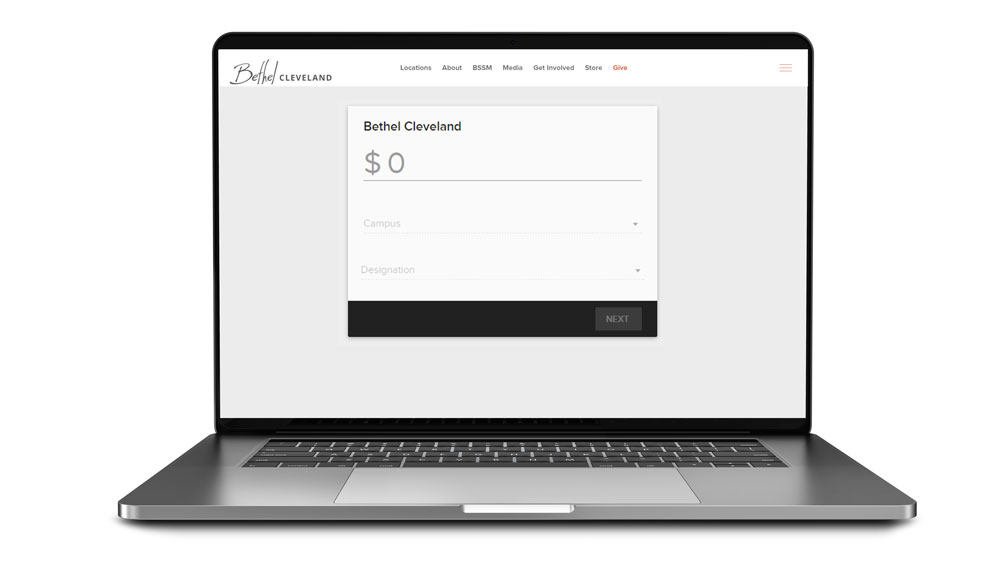Text to Give
Text giving uses industry-leading security to protect your personal information and is never charged to your phone bill.

Text Campus Code and Amount to 855-622-6700.
EXAMPLE BRN 400
Follow the prompts you receive to text your gift using the encrypted website, SecureGive.
OTHER WAYS TO GIVE
Give In-Person:
You can give in-person at any campus during the Sunday Worship Service.
Mail a Gift to:
Bethel Cleveland
Attn: Finance
16670 Bagley Rd.
Middleburg Hts, OH 44130
Give Assets:
Contact us at accounting@bethelcleveland.com or call 440-243-9001 Ext 03 with any questions about giving assets to Bethel Cleveland.
GIVING FREQUENTLY ASKED QUESTIONS
HOW DO I MAKE A ONE-TIME DONATION IN MYBETHEL?
- Log in to MyBethel and click the “Give” tab on the top of the page.
- Choose “one time gift.”
- MyBethel will auto populate the contact information from your profile.
- Enter the amount and select the fund.
- Enter your credit card or checking account information.
- You will receive a confirmation email after each donation is processed.
- You can make as many one-time donations as you wish.
HOW DO I SET UP A SCHEDULE OF REPEATING GIFTS IN MYBETHEL?
- Log in to MyBethel and click the “Give” tab on the top of the page.
- Choose “repeating gift.”
- MyBethel will auto populate the contact information from your profile.
- Enter the amount and select the fund.
- Select the schedule / frequency of your donations.
- Enter your credit card or checking account information.
- You will receive a confirmation email after each scheduled donation is processed.
CAN I DONATE TO MULTIPLE FUNDS?
- If you would like to donate to multiple funds, you have the option to choose “Add Another” on the online giving form.
HOW CAN I REVIEW MY DONATIONS
- Log in to MyBethel and click the “Give” tab and then click “My Giving Statement.”
- If you wish to see more information, click the “Go to my profile” link on the right side.
- Click the “Financial” tab.
- The screen will display your recent donations, a link to generate a Giving Statement, and if you have scheduled repeating on-line donations, your upcoming donations.
CAN I CANCEL MY SCHEDULE OF REPEATING GIFTS IN MYBETHEL?
- You may cancel at any time.
- Log in to MyBethel and click the “Give” tab on the top of the page.
- Click the “Stop my repeating gifts” link.
HOW DO I GET STARTED IN MYBETHEL?
- If you do not have a username, click here to begin.
- A screen will appear to initiate the process of assigning you a username and password.
- Enter your information and choose the campus you attend.
- If you donate to Bethel Cleveland but do not attend, choose the “Bethel Middleburg Hts.” campus.
- After you receive the welcome email, click the “Get Started” link to login to MyBethel, and then change your password.
WHAT IF I AM GIVING ONCE, DO I NEED TO JOIN MYBETHEL?
- No. Simply click the Give if you are not in MyBethel link
- Select “Bethel Middleburg Hts.” as the recipient campus.
- Enter the amount and select the fund.
- Enter your billing information.
- Enter your credit card information.
- You will receive a confirmation email after your donation is processed.
- You will receive a Giving Statement at the end of the year.